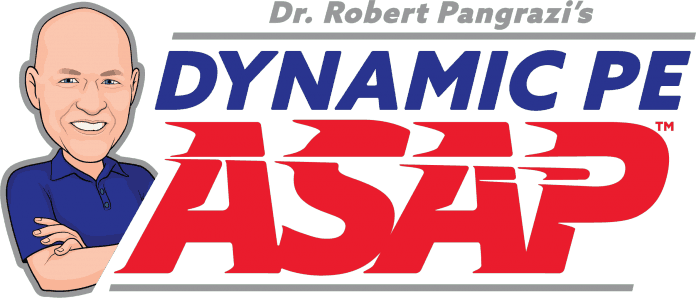
I am so excited to share that the Dynamic Physical Education Curriculum is now available online for FREE at dynamicpeasap.com. Since the 1960’s, the hallmark of the Dynamic Physical Education curriculum has been its ever-evolving and cutting-edge content all focused on meeting the needs of teachers and students. The curriculum is broken down by grade level (K-8), and the activities teach specific skills based on the developmental needs of your students. In a technologically driven world, it follows that the curriculum would move to an electronic format at DynamicPEASAP.com. This PE curriculum building tool allows teachers to customize lessons, create yearly plans, and have assessments for every lesson. And you can do all this in a timely, efficient manner, for free!
Let me say that again, you can create a curriculum that meets the needs of your program, school, and students in a matter of minutes. You can create lesson plans, assessments, and outcomes in the scope and sequence that YOU want. All of the same content from the Dynamic PE Curriculum at your fingertips, for free!
About the Lesson Plan Builder
This function allows you to create your own lesson with over 500 activities to choose from. Filter by: Grade Level, Equipment, National Standards, Lesson Parts, or Keywords. This is particularly convenient because as teachers you will face different situations:
- You may want to create a lesson involving scarves. You can search for that.
- Struggling to address Standard 5? You can search that.
- Do you need to mix up your fitness activity for 1st grade? You can search for that!
Once you find an activity you want, it’s a matter of dragging and dropping the activity into the corresponding Lesson Part bucket. When you have the lesson as you want, click save and give it a name. We recommend the name include the grade level and corresponding week where this lesson fits into your yearly plan. Now your lesson plan is complete. Many of the activities also have assessments built into them for instant skill analysis!
Modify the Dynamic PE Yearly Plan
Here you will find the Dynamic PE yearly plan, lesson plans, and assessments for all grade levels. This yearly plan is the official curriculum of the Dynamic Physical Education textbook. It has been created through years of trial and error, modifications, and revisions. This can serve as a starting point for teachers who may be new to the Dynamic Physical Education Curriculum or for teachers who want a turnkey, ready-to-use yearly plan that ensures you address and assess all national standards throughout the school year.
Save Your Lesson Plans
Go to “Your Lesson Plans” to see your work: This page will reflect the lessons you already created and named. This becomes your Yearly Plan. Once you create the lessons, they are unique to you and are your lessons. You can modify them, replace activities, change the order, and continue to allow your curriculum to evolve.
Print and Download Activities
Another feature of the website is the ability to download and print your activities on a full-size sheet of paper or 5” x 8” index card. This allows you to take them with you while teaching. Again, how you use this feature is up to you. You can print all four parts of the lesson or just the activity you need a refresher on. Download the assessments directly onto a phone or tablet for easy access anywhere!
Further, you can print the assessments to use during lessons. Print and write directly on them or make notes on your phone or tablet. You can also display the assessments on a projector for your students to follow along.
As you head into the new school year and look at modifying your curriculum or create one, check out dynamicpeasap.com. This flexible online resource will be an excellent tool as you plan and teach in the coming year. THRIVE!
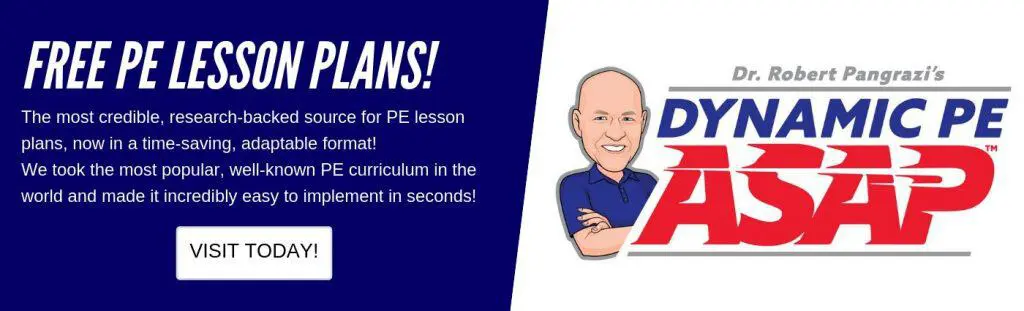





3 Responses
Did the dynamic PEASAP website shut down?
Thanks for the message, Andy! We’re making some updates to DynamicPEASAP.com right now. We’re adding a search feature to the lesson plan browser and printable yearly plan views.
The site should be back up by the end of the day. We’re sorry for the inconvenience!
– Gopher
Is there a way to insert my own lessons into the builder? I’m teaching 6-8th grade girls and many of these lessons are perfect, while others I would like to insert my own lesson focus portion. I am loving this tool and am so happy I found it before this school year!