To be honest, as a “veteran”, okay…. “old” teacher, the idea of incorporating technology into my existing PE curriculum seemed a bit overwhelming and complicated. I was getting pressure to update my lessons from my younger colleagues, the district, and not to mention, my students! What was wrong with the old way I was doing things? Well, it was just that, old and outdated. Yes, I got the job done, but I realized by adding the technology component into my lessons, I was now able to attract our millennial students by providing a method of learning in which they are accustomed to.
Below are the three areas in which I use technology in my PE classes. I hope you give these technology tips a try! As I am a lifelong learner, I plan on adding many more areas to this list.
1. Music
- I use a stereo/pedometer cart with a PA and auxiliy cord for my iPhone. The PA is hooked to mounted speakers on the wall using 1/4” jack speaker cords.
- I use Apple Music. But other sources like Spotify, Sound Cloud, and Pandora are free!
- Creating playlists helps me organize my lessons and transitions (yoga, power circuits, tabata mixes, weight room jams, adaptive PE “fun” music, holiday, etc.).
- I use my Apple iWatch as a remote to allow me to move about the gym freely. This allows me to start, stop, or change a song in music on my iPhone, which is on the cart.
- I use the Tabata Pro app to easily create music intervals while using a timer for circuits.
- I also use a smaller portable Bluetooth device to take my music outside.

2. Quizzes and Exams
- I create all of my quizzes and exams using Google Forms.
- The students take their quizzes and tests using their devices (laptops or phones).
- No more grading by hand or scan tron! Grading is done instantaneously!
- The students get immediate feedback.
- There are many options for creating your quiz or test, and it’s super easy to create!
- Multiple or single attempts
- Start and end dates for posting the quizzes or tests
- True/false, multiple choice, short answer, essay, etc.
- Immediate or delayed feedback
- Custom title, name, ID, date, directions etc.
- The ability to insert pictures, movies, illustrations, diagrams, etc.
3. Fitness Testing
- I use technology with my fitness testing in two areas:
- Pedometers
- I use Gopher’s Fitstep Pro Uploadable Pedometers.
- This allows students to quickly and privately enter their fitness progress to allow for a more personal experience.
- Students have the opportunity to privately review their daily PA, MVPA, and steps.
- I use the software data to assess teaching patterns, time on task, class comparisons, student progress, class averages, etc.
- Software data is also submitted to my evaluator for student achievement results.
- Individual and customized student results are able to be printed and sent home to allow students to share with family members.
- Pedometers
4. Fitnessgram Fitness Testing
- I use Google Forms.
- I can customize the Google form to replicate the hard copy of the Fitnessgram score sheet.
- I can insert the Fitnessgram standards chart for students to use as a resource.
- The students may use a laptop or cell phone to easily enter their scores for a more private and personal experience.
- I can use the responses tab in Google Forms to generate an excel spreadsheet to submit results to my district.
- No more paper! Think of all the trees you will save!
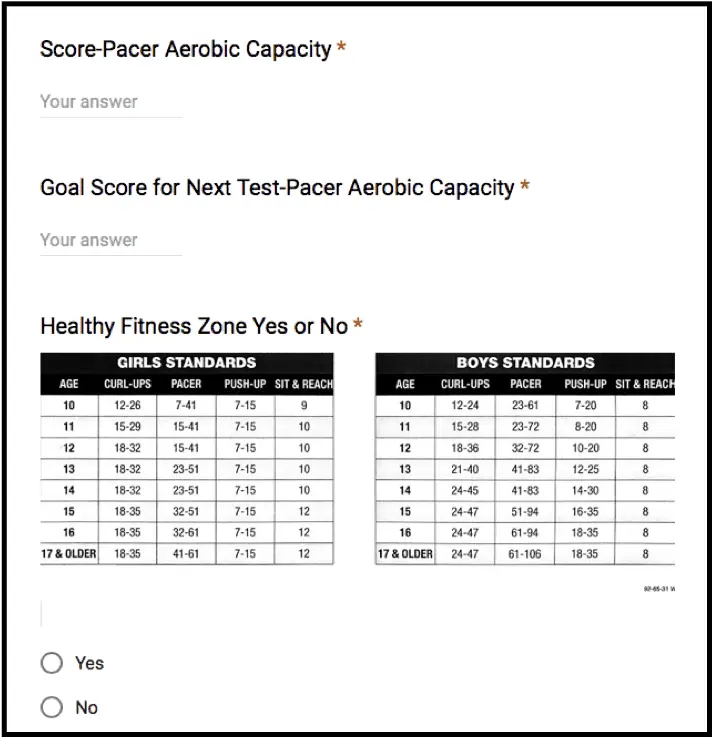
Learning a new skill takes time and patience, but once learned, it can add so much depth to your existing curriculum! Now go ahead and give these technology tips a try!




